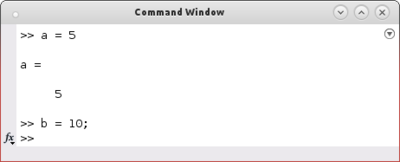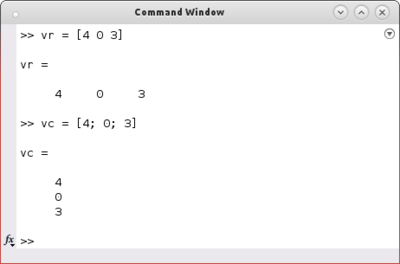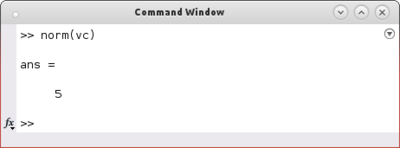Difference between revisions of "MATLAB: Vector algebra"
From Robotics
| Line 6: | Line 6: | ||
[[File:matlab-va-scalar.png|400px]] | [[File:matlab-va-scalar.png|400px]] | ||
| − | An n-dimensional vector is created by typing the n components in rectangular brackets. | + | An n-dimensional vector is created by typing the n components in rectangular brackets. Separation of the values with space leads to a row vector while values separated with a semicolon result in a column vector. |
[[File:matlab-va-vector.png|400px]] | [[File:matlab-va-vector.png|400px]] | ||
Revision as of 17:06, 23 September 2014
| ← Previous: Overview | Next: Unit vectors → |
In MATLAB you do not not have to declare a variable and its type. The type of a variable is specified through its initialization. So you choose a name for the variable and use the equal sign to initialize it. If no semicolon is used at the end of a command, MATLAB gives feedback about the initialized variable. Otherwise no output is generated. Scalar values for example are initialized like follows:
An n-dimensional vector is created by typing the n components in rectangular brackets. Separation of the values with space leads to a row vector while values separated with a semicolon result in a column vector.
To compute the magnitude of a vector use the command norm: