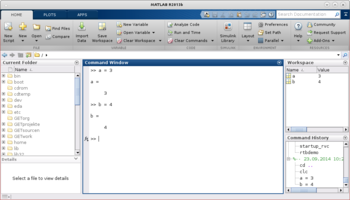MATLAB: Overview
| ← Previous: | Next: Vector algebra → |
|
|
To use the toolbox locally on your computer the installation of MATLAB and a corresponding license is required. To run the toolbox please follow the instructions under https://petercorke.com/toolboxes/robotics-toolbox. But instead of using the original toolbox version, please use the version provided on the Robotics material page (https://getwww.uni-paderborn.de/dokumente/robotik/media/robotics-toolbox/RTBmodified.zip). This is a modified version with an improved visualization. The installation process and the functionality are the same as of the original version.
If you do not have MATLAB running on your computer, you can either use the freely available alternative software Octave or the Web Interface based on Octave provided here in the Wiki. Octave is available under http://www.gnu.org/software/octave/. You can find instructions how to install the toolbox in Octave in the toolbox folder under /robot/Octave/readme.txt.
Hint: At the moment not all of the functionality of the toolbox available in MATLAB can be used with Octave. So another version of the toolbox providing the whole functionality for Octave and the web interface is currently under development.
The following articles give explanations how to use MATLAB and the Robotics toolbox for certain topics. If you are not familiar with MATLAB you preferably use the explanations in chronological order.
1 MATLAB Overview
2 Vector algebra
2.1 Unit vectors
2.2 Simple arithmetic operations
2.3 Dot product
2.4 Cross product
3 Matrices
Literature
- P.I. Corke, “Robotics, Vision & Control”, Springer 2011, ISBN 978-3-642-20143-1.