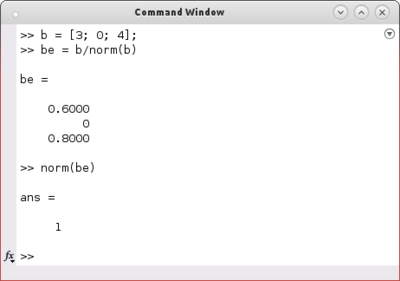Difference between revisions of "MATLAB: Unit vectors"
From Robotics
| Line 4: | Line 4: | ||
Like explained in the [[Unit vectors|unit vectors article]], you have to divide a vector by its magnitude to obtain the corresponding unit vector. This is exactly how it has to be done in MATLAB. Therefor the ''norm''-function presented before is used. Corresponding to the [[Unit vectors|example]] in the article, the unit vector ''be'' is computed based on vector ''b'' as follows: | Like explained in the [[Unit vectors|unit vectors article]], you have to divide a vector by its magnitude to obtain the corresponding unit vector. This is exactly how it has to be done in MATLAB. Therefor the ''norm''-function presented before is used. Corresponding to the [[Unit vectors|example]] in the article, the unit vector ''be'' is computed based on vector ''b'' as follows: | ||
| − | [[File:matlab-va-unit.png|400px]] | + | :[[File:matlab-va-unit.png|400px]] |
Applying the ''norm''-function to the new vector ''be'' proves that is has length 1. The described approach works for vectors of any dimension. | Applying the ''norm''-function to the new vector ''be'' proves that is has length 1. The described approach works for vectors of any dimension. | ||
Revision as of 11:03, 26 September 2014
| ← Previous: Vector algebra | Next: Simple arithmetic operations → |
Like explained in the unit vectors article, you have to divide a vector by its magnitude to obtain the corresponding unit vector. This is exactly how it has to be done in MATLAB. Therefor the norm-function presented before is used. Corresponding to the example in the article, the unit vector be is computed based on vector b as follows:
Applying the norm-function to the new vector be proves that is has length 1. The described approach works for vectors of any dimension.