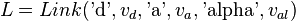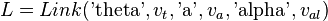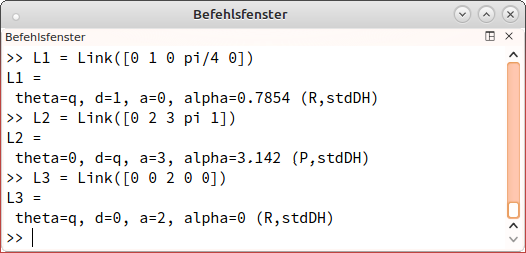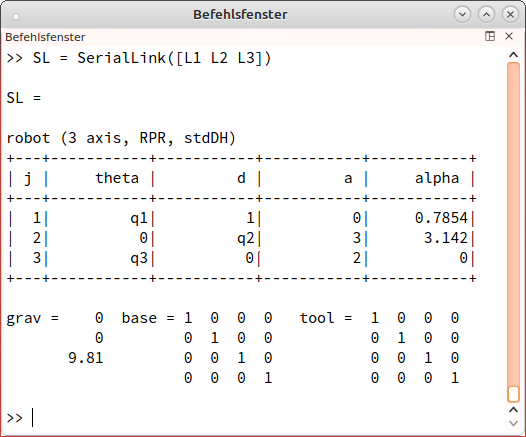Difference between revisions of "MATLAB: Denavit Hartenberg parameters"
From Robotics
| Line 7: | Line 7: | ||
So if a manipulator consisting of one prismatic joint and two revolute joints is to be created, the three links could be configured as follows: | So if a manipulator consisting of one prismatic joint and two revolute joints is to be created, the three links could be configured as follows: | ||
[[file:mat-links.png|left|612px]] | [[file:mat-links.png|left|612px]] | ||
| + | The corresponding serial link is then created using the class ''SerialLink'' and passing the existing links in form of a vector as parameter: | ||
| + | [[file:mat-sl.png|left|612px]] | ||
Revision as of 11:43, 14 January 2016
| ← Previous: Quaternions | Next: A-Matrices → |
Individual Links can be configured using the class Link of the Robotics Toolbox. For a revolute joint, the parameter  is dynamic. So only the three other parameters have to be configured in the following way:
is dynamic. So only the three other parameters have to be configured in the following way:
For a prismatic joint, respectively, the parameter  is dynamic and is not to be set:
is dynamic and is not to be set:
So if a manipulator consisting of one prismatic joint and two revolute joints is to be created, the three links could be configured as follows:
The corresponding serial link is then created using the class SerialLink and passing the existing links in form of a vector as parameter: